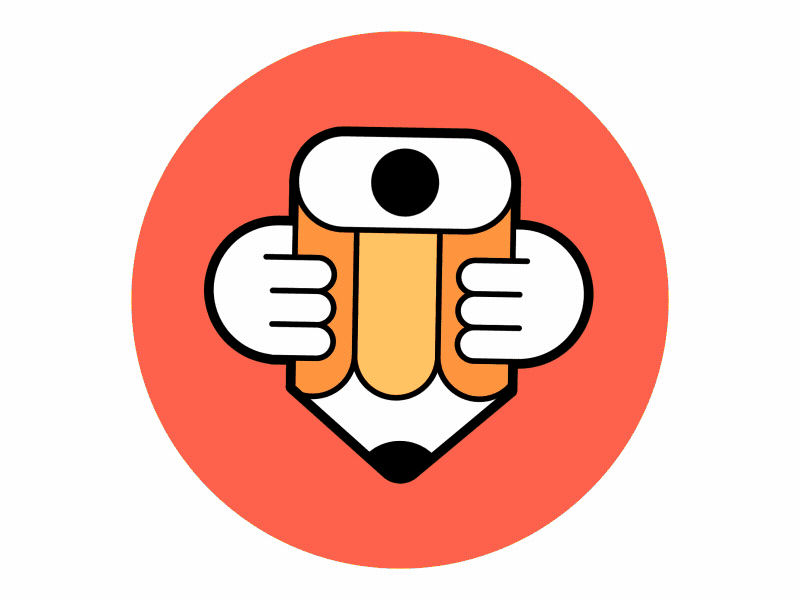Penpal
For After Effects CC2018 +
$39
Over 40 path-editing functions missing from After Effects
• Precisely move points in their ‘true’ space
• Align and distribute points
• Rotate tangents by a set amount, like 45º or 90º
• Snap points to pixels
• Flip paths precisely
• Simplify paths with too many points
• Zero individual tangents
• Reverse path direction (the actual order of the points, not just the timeline toggle)
• Match the angle or length of tangents
• Break a path in two, or join two into one
• And more
Edit paths as they really are
If your path is inside a group or layer that’s rotated, Ae’s snapping can act weird. With Penpal you can work on the path as it really is, and move the points in their original space.
It’s a bit like having your shapes stored in ‘right way up’ external files, except you can adjust and keyframe the path right there without having to leave your comp.
Get a handle on your tangents
Penpal’s UI is based on the one you already know, so it’s pretty intuitive. There is one thing it does differently: tangents can be selected in the same way that you select points - by either dragging a marquee over them, or shift-clicking them one-by-one.
This enables tangent control that’s more advanced than anything in After Effects or Illustrator.
Learn
Penpal is fairly intuitive but it does have a lot of buttons. Watch this video and learn all the basics:
Use the detailed Penpal User Guide as reference when you’re unsure about something. You can access it from within Penpal itself by clicking the Hamburger and then the Help button.
Ask
Got a question? Just ask 👇
Your email address is your data. Read about our privacy policy here
Buy now at aescripts.com or download the free trial right here. Penpal is made by renderTom and Steve Kirby
{ mograph } PENPAL needs more love in the mograph community, it's up there with FLOW and OVERLORD in terms of everyday usefulness, esp if you're frustrated with working with Shape Layers.https://t.co/mz4vH8OY3s https://t.co/tA20geDKC1
— Ryan Summers (@Oddernod) May 12, 2021
"Penpal" is pretty neat if you want to avoid illustrator. 👍
— Ben Gregoire 🤵 (@BenGregoire) December 1, 2020
Working with shape layers in @AdobeAE doesn't have to be so tedious anymore. Pen Pal just swooped in and has all the offering of a fully functioning shape tool we really really need. https://t.co/zEsxX9s4MB pic.twitter.com/Z6jza5SAV5
— School of Motion (@SchoolOfMotion) May 28, 2020
I just used Penpal on a different project. Really handy. Glad I picked it up!
— Lyon Graulty (@lyongraulty) December 16, 2020
Great new tool for @AdobeAE - all the path/point functions you always wished you had in here! If you love precision (I sure do), make sure to check out Penpal at @aescripts. Thx @stevekirby + @TomasSinkunas! #aftereffects #motiondesign #motiongraphics #mograph #aescripts https://t.co/blN3svvgnj
— Kyle Hamrick (@KylasaurusRex) May 18, 2020
https://t.co/MJRoJCUTIB I use this regularly!
— John Flores (@johnflores___) August 20, 2020